OVH broke my kernel.
Hello guys!
I recently had a problem with OVH, one of my disks had to be changed (they didn't ask if I wanted to perform a backup before).
After that, I tried to boot the hard disk instead of the rescue mode, from there I get another email citing another problem with the GRUB configuration. (screenshot below):
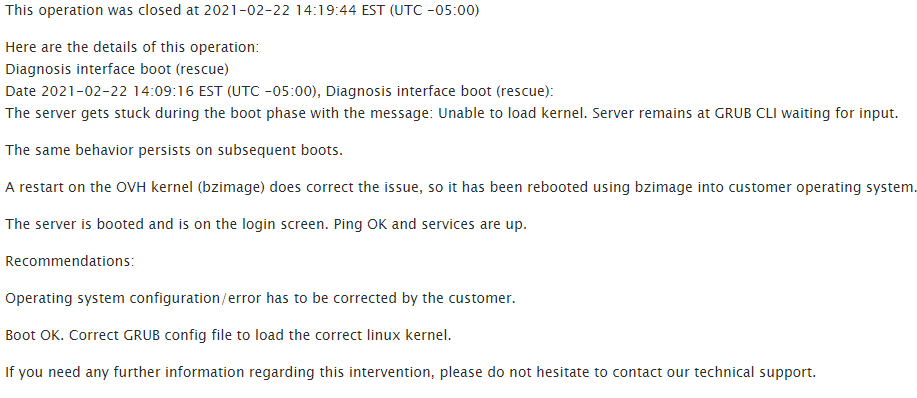
Apparently I will have to mount all my disks again and fix this "GRUB problem" caused by OVH.
Unfortunately I didn't find anything consistent and reliable on the internet on how to do this without losing the files on the server.
Any help will be welcome.
https://purplehost.com.br - Reliable, secure and affordable game hosting.


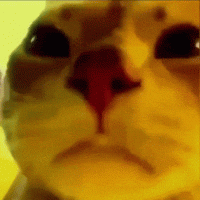
Comments
OVH's messages suggest that the server is booted from the hard drive using an OVH bzimage kernel and is showing a login screen.
Do you see the login screen? Did you try to login?
I hope everyone gets the servers they want!
boot into rescue.
mount your partitions in the correct order into a temporary location, bind mount dev sys proc and chroot into it.
update/rewrite grub.
maybe nothing to do with the kernel as such.
Sounds like you had a raid setup and only installed grub to 1 disk, hardly ovh at fault. If you want a super easy noob method of fixing this mount supergrubdisk2 iso and boot from that, and select detect any OS then once booted back into your OS you can finish your grub install properly.
https://inceptionhosting.com
Please do not use the PM system here for Inception Hosting support issues.
It is impossible to log in to SSH.
Even after mounting the disks in rescue mode, OVH still claims a kernel problem.
https://purplehost.com.br - Reliable, secure and affordable game hosting.
@nullroute When you mounted the disks in Rescue Mode could you then see the files with
ls? Could you copy off whatever files you deem especially important?I hope everyone gets the servers they want!
It sounds like the grub issue others have mentioned, and when they unmount the rescue image it fails to boot on its own so they stick it back on the rescue image.
The other thing it could be referring to is, if it's a weird hardware config it might need the OVH-provided kernel to work properly - and that's what they're trying to suggest you install. My Kimsufi atom box craps its pants trying to use the distribution kernel, but works fine with the OVH kernel.
🦍🍌