vroot? Do you mean vServer/LXC, or the Rootserver :P
I got a lifetime Rootserver in Germany with default specs (didn't change any ram/cpu/disk..) and I also got a lifetime VPS/vServer LXC Finland with default specs (also no upgrades yet). As you can upgrade specs at any time for a one-time fee later, and support told me pricing would not be more expensive than if I had bought it during the initial order, I decided to upgrade on-demand. Only downside is coupon codes usually can only be used for ordering vps/rootserver/dedi, not for upgrading. So "everything-10" only works for new orders, not upgrades
@Ympker said: vroot? Do you mean vServer/LXC, or the Rootserver :P
I actually derived it from your linked benchmarks :-), but it is good to know that you can upgrade later. Will it be their upgrade price + a "you bothered me" fee?
@Ympker said: vroot? Do you mean vServer/LXC, or the Rootserver :P
I actually derived it from your linked benchmarks :-), but it is good to know that you can upgrade later. Will it be their upgrade price + a "you bothered me" fee?
Oh, lol And here I was wondering who came up with something like this vroot (ambigious meaning):
No, upgrade price would incurr the same cost as if you had bought the specs with your initial order of the product.
So you really only pay the difference. I asked this today.
@Ympker said: vroot? Do you mean vServer/LXC, or the Rootserver :P
I actually derived it from your linked benchmarks :-), but it is good to know that you can upgrade later. Will it be their upgrade price + a "you bothered me" fee?
Oh, lol And here I was wondering who came up with something like this vroot (ambigious meaning):
No, upgrade price would incurr the same cost as if you had bought the specs with your initial order of the product.
So you really only pay the difference. I asked this today.
Yeah, but it's not the first time I see this, especially from German providers.
What I usually see is VPS/virtual server = anything virtualized, does not matter how, but no dedicated resources.
Vroot = same but some dedicated resources.
@Ympker said: vroot? Do you mean vServer/LXC, or the Rootserver :P
I actually derived it from your linked benchmarks :-), but it is good to know that you can upgrade later. Will it be their upgrade price + a "you bothered me" fee?
Oh, lol And here I was wondering who came up with something like this vroot (ambigious meaning):
No, upgrade price would incurr the same cost as if you had bought the specs with your initial order of the product.
So you really only pay the difference. I asked this today.
Yeah, but it's not the first time I see this, especially from German providers.
What I usually see is VPS/virtual server = anything virtualized, does not matter how, but no dedicated resources.
Vroot = same but some dedicated resources.
I am, and will always be extremely skeptical about "lifetime" deals.
Zap is a huge company but in the event that it is bought out by another party the "lifetime" servers will be the first thing to get axed.
When we start seeing "pay once, use power forever" or "lifetime ip transit" this model will make more sense. Until then it indicates a get-quick-funding scheme.
Well, I YOLO'd this one and went for a lifetime root server (dedicated resources) in Germany. All default options but two: 120GB storage as I need it already, and the upgraded CPU type as this one can't be upgraded afterward. Thanks for sharing the coupon, @Ympker!
@Scaleblade said:
I am, and will always be extremely skeptical about "lifetime" deals.
Zap is a huge company but in the event that it is bought out by another party the "lifetime" servers will be the first thing to get axed.
When we start seeing "pay once, use power forever" or "lifetime ip transit" this model will make more sense. Until then it indicates a get-quick-funding scheme.
You are in your right to be skeptical. Most people would be. I'm just gambling on getting my money's worth, not keeping the service for a lifetime. No idea in what state ZAP will be in x years. Noone knows. At this point, I just bet for them to stay around long enough so I can get my money's worth and not worry about any more recurring bills in the meantime. I very much prefer (over-)paying a one time fee than having subscriptions pile up.
If they need money, why not use such a scheme though? They never promised to keep these lifetime offers forever. They could offer them for a limited time for cash influx and then discontinue offering them, while honoring existing lifetime servers. People assume lifetime servers are going to be offered forever, and currently it may look that way, but they can stop doing so at any point in time. Then they will have gotten the cash influx they needed, and have some lifetime servers to maintain for those customers who got them. Windscribe VPN offered lifetime initially, then discontinued. That's also one way to go about things.
@Scaleblade said:
I am, and will always be extremely skeptical about "lifetime" deals.
Zap is a huge company but in the event that it is bought out by another party the "lifetime" servers will be the first thing to get axed.
When we start seeing "pay once, use power forever" or "lifetime ip transit" this model will make more sense. Until then it indicates a get-quick-funding scheme.
You are in your right to be skeptical. Most people would be. I'm just gambling on getting my money's worth, not keeping the service for a lifetime. No idea in what state ZAP will be in x years. Noone knows. At this point, I just bet for them to stay around long enough so I can get my money's worth and not worry about any more recurring bills in the meantime. I very much prefer (over-)paying a one time fee than having subscriptions pile up.
If they need money, why not use such a scheme though? They never promised to keep these lifetime offers forever. They could offer them for a limited time for cash influx and then discontinue offering them, while honoring existing lifetime servers. People assume lifetime servers are going to be offered forever, and currently it may look that way, but they can stop doing so at any point in time. Then they will have gotten the cash influx they needed, and have some lifetime servers to maintain for those customers who got them. Windscribe VPN offered lifetime initially, then discontinued. That's also one way to go about things.
If my (very rough) calculations are correct, I basically prepaid a full year worth of my dedicated server upfront for a "lifetime" dedicated server. After that, break even has already been covered and it is all "profit". In case of VPS performance may vary as you are sharing resources (so you may feel that value isn't that great if performance sucks at some point), but with dedicated servers it should always be persistent, so it is even more worth it imo.
Oh, and in this specific case they might be able to milk some money from lifetimes if you are using too much bandwidth, as there's a hard limit on 5TB, after which you have to pay or the server gets suspended until the next month.
@Ympker so in the end Windscribe terminated all lifetime plans? I didn't know that. I guess that's what going to happen when you become popular.
Shared hosting can be sold as lifetime, because technology evolves and these services stay the same, which in turn makes it easier over time for providers to keep such plans as space gets cheaper.
VPN can be sold as lifetime, because this mostly needs bandwidth and we have evolving technologies for transmission of light in fibre to make it cheaper on providers in retaining lifetime plans.
VPS can not be sold as lifetime, because this needs CPU + RAM + disk + connection. A dedicated CPU core is a computing core no matter how modern it is. Besides, chips are on a standstill due to embargoes for China, so there is no current positive perspective on the long term for provider to make retention cheaper.
Dedicated can not be sold as lifetime. If the dedicated server dies or breaks, will the company offer lifetime on another dedicated server? If not, this would mean that lifetime plan has ended because the server's lifetime has ended. It is just too risky.
And the biggest problem now in European Union is electricity. Right now this is the "nuclear bomb" for all households and all companies in EU. The price of electricity is going up and up, to the moon 🚀
Sorry, but I have limited trust when it comes to lifetimes, not just because of the concept itself which I know it can work, but because I do not need nor trust very risky services for production, so in return can not estimate my money's worth over the course of a specific time.
@rubenmdh said: @Ympker so in the end Windscribe terminated all lifetime plans? I didn't know that. I guess that's what going to happen when you become popular.
No, they offered lifetime for a limited period of time, then stopped offering it further, once it became popular. These already sold lifetime accounts are still going strong. They are even offering discounts to lifetime accounts for purchasing their DNS service, ControlD.
@rubenmdh said: @Ympker so in the end Windscribe terminated all lifetime plans? I didn't know that. I guess that's what going to happen when you become popular.
No, they offered lifetime for a limited period of time, then stopped offering it further, once it became popular. These already sold lifetime accounts are still going strong. They are even offering discounts to lifetime accounts for purchasing their DNS service, ControlD.
That makes sense, wish I was there at the right time, even if I don't use commercial VPNs often
@rubenmdh as @sgheghele said: they didn't terminate lifetime users. They stopped offering it to new customers (the offer/plan was removed).
@root short reply to what you said:
I agree, it's not sustainable (without any other income), and energy crisis is a big problem. Still, I don't see them close shop next day hence why I took the gamble. Maybe after a year, it'll turn out I was wrong and they vanish. I'm human, afterall. I can't be right all the time. However, similar to Mike's shared hosting, I am pretty positive that I'll get my money's worth. As @rubenmdh mentioned, though, vps resources are shared so time will tell if it was worth it. Dedicated performance is always yours.
It was mentioned by @ialexpw that if dedi dies, they will replace the hardware with another dedi equivalent.
Another note: you say you wouldn't use it for production. That's nothing bad. There's lots of people just looking for something to host a hobby project on and don't want to worry about recurring bills. Not all vps need to be bought for production use. Then there's idlers, too
@sgheghele said:
Although not explicitly shown on bgp.he.net, they (Combathon) go to AS3320 (Deutsche Telekom) directly, at least from Frankfurt. Just tested with their cheapest prepaid VPS. This may be it 🥹
Sorry, what's wrong with going through AS3320?
I think he was meaning to say that this is good. "This may be it." (This may be what I've been looking for)
Yes, I meant that I often have troubles finding hosting providers that have decent peering with AS3320/DTAG, which is my ISP. This one seems decent.
Just FYI, @iandk 's offer also goes over DTAG, if you're looking for redundancy. Was not mentioned in his offer post, so figured I'd bring it up here.
This finally worked. Thanks @rootnet !! Ubuntu 22.04 LTS on ZAP Hosting KVM Rootserver @root
(ofc forgot to setup LVM manually so only 30/60GB disk is used but this was just a test)
@Ympker said:
This finally worked. Thanks @rootnet !! Ubuntu 22.04 LTS on ZAP Hosting KVM Rootserver @root
(ofc forgot to setup LVM manually so only 30/60GB disk is used but this was just a test)
Could you please make a thread on how you install it? You did it from the netboot, right? Maybe a step by step instructions on how to install the OS if the host doesn't support CDROMs?
Artificial intelligence is no match for our natural stupidity.
Time flies like an arrow; fruit flies like a banana.
Yeah the deal was good but I am done with them personally. Playing around with stenography code and elliptic curve code and they keep suspending the vps for crypto mining. Sigh.
@Ympker said:
This finally worked. Thanks @rootnet !! Ubuntu 22.04 LTS on ZAP Hosting KVM Rootserver @root
(ofc forgot to setup LVM manually so only 30/60GB disk is used but this was just a test)
Could you please make a thread on how you install it? You did it from the netboot, right? Maybe a step by step instructions on how to install the OS if the host doesn't support CDROMs?
The credit belongs to @rootnet . They provided me with clear instructions (step-by-step)as they already had a ZAP Rootserver where they tried it. Whether this tutorial is going to be published should be for them to decide and take the credit. But yes, netboot via network install was used (provide own url to iso).
In short: You will need grub-imageboot, add netboot to grub, reboot and setup/install everything via novnc from webinterface.
Not that I won't go into more detail, just waiting for @rootnet to see if they want to take the credit for the instructions they took the time to write down and put together
@dwight said:
I don't trust these lifetime deals... On the other hand, if I can use it for a year then it's worth the money.
Don't trust lifetime deals. Instead trust that companies tend to not loose money on purpose and as such won't want to offer products they won't benefit from one way or another (trust in greed) and that FOMO exists among buyers (trust in psychology).
@somik said:
Could you please make a thread on how you install it? You did it from the netboot, right? Maybe a step by step instructions on how to install the OS if the host doesn't support CDROMs?
Disclaimer: I made this guide in a hurry. The wordings may not be accurate with what you would be seeing on your screen while accessing zap dashboard or netboot.xyz menu. @Ympker has already tried this guide so I'll let him jump in and mention if there's any corrections needed or any additions/removal required.
Here you go mate
First thing first, make a note of your IP details, you'll need this later in netboot.xyz couple of times.
IP: 111.222.333.444 (your server's IPv4)
subnet: 255.255.255.0 (with zap-hosting it's always this for linux and windows rootserver)
gateway: 111.222.333.1 (The gateway is always the IPv4 address with a 1 at the end)
Step 1: install grub-imageboot
If grub is not already installed in your machine, you can do it so by apt install grub-imageboot
Step 2: adding netboot.xyz in grub menu mkdir /boot/images cd /boot/images wget https://boot.netboot.xyz/ipxe/netboot.xyz.iso update-grub2
Step 3: Access your server via VNC
In your Zap dashboard, go to your rootserver and click VNC-Console under tools. Click on 'start vnc tunnel' and then open the vnc webclient.
Step 4: Accessing netboot.xyz
reboot your server by sending ctrl+alt+del command in your VNC browser tab. As soon as it reboots, you will see Proxmox boot screen. And soon after that you'll see the grub menu (blue screen). Once you see blue screen/grub menu, use your arrow buttons and select netboot.xyz. The option should show as 'bootable iso image: netboot.xyz' or something similar.
Step 5: setting up network interface in netboot.xyz
Once you select netboot.xyz in step 4, let it do its thing. It'll take few seconds and then you'll be greeted with few questions to configure your network interface. Type in these;
Set network interface number: 0
IP: 111.222.333.444 (your server's IPv4)
Subnet: 255.255.255.0
Gateway: 111.222.333.1
DNS: 1.1.1.1 or 8.8.8.8 (whatever you prefer)
and press enter. You should now be greeted with netboot.xyz menu.
Step 6: From here, I believe you are already familiar with how to use netboot.xyz. If not, here's how I do it. I'll post steps for ubuntu 22.04 installation
go to 'linux network installs'. Select Ubuntu and then 22.04 and then select install.
netboot.xyz will do it's thing to prepare the installation. It's going to take its time. Don't be alarmed if the text shows "done" multiple times and there's no activity after that. Netboot is still doing its thing in the backend. Eventually (after 1-2 mins), netboot will say "unable to find a medium with live file system. And it will ask you few questions. Input these answers
attempt interactive netboot from a URL? yes
static or dhcp ip config? static
IP: 111.222.333.444 (your server's IPv4)
Subnet: 255.255.255.0
Gateway: 111.222.333.1
DNS: 1.1.1.1 (if you want to add more than 1 nameserver, you can do so here. Just leave a space between each entry, for example 1.1.1.1 1.0.0.1 8.8.8.8)
vlan id: leave it blank
url: the default url configured in netboot is for the previous version. It does not work. so type in https://releases.ubuntu.com/jammy/ubnutu-22.04.2-live-server-amd64.iso (or you can use any ubuntu mirrors or your own link to the ubuntu ISO. If Ubuntu releases a newer version by the time you read this, make sure you adjust the URL accordingly.)
http_proxy: leave it blank
It will start downloading the ISO and then greet you with the Ubuntu live installer screen. From here, simply follow the on screen prompts to install the ubuntu server. Make sure you select 'install ssh server' when it asks in the installation steps.
Steps for installing Debian should be the same, but much more simpler. With debian installation, you won't have to enter an url for ISO download. The only place where debian installer will fail is on the network config page. By default debian installer tries DHCP. It will say network config failed. All you have to do is select 'static network' on that screen, enter the IP details you noted down earlier and then carry on with the remaining on-screen prompts.
Just to add: No idea what the noVNC keyboard layout was, but couldn't find / (slash) hence couldn't type the url.
ZAP Hosting Support joined me via live chat on novnc, tried all sorts of combos and then had the idea to change their local pc's keyboard to English-US, which then worked (slash is - ).
If you move your mouse after Step 6 on be careful if you move the mouse cursor, as that will trigger some annoying "input warning" which makes it difficult to type the url or other entries.
Other than that, worked great
@rootnet I added your guide to OP, as I think many will need/use it. Ofc gave you credits
It was a small adventure, but my server is up and running. Here is my report.
I ordered a "RootServer" (dedicated resources VPS).
4 cores@3,3 GHz (E5-2667v2, the upgraded option), 8 GB Ram, 120 GB SSD, 500mbit/s up/down, 253.80EUR "lifetime", down to 228.42EUR thanks to @Ympker's coupon (thank you!).
I paid with PayPal.
The first server was not delivered within 24 hours or so. Note that they imply that orders are instant.
No feedback received, last e-mail was the order confirmation. I opened a ticket. "Order faulty, please order again, I converted your balance into Zap Coins". Weird, but ok.
I tried to order a new server. Can't, the option to pay with Zap Coins is greyed out. Back to the ticket. "We unlocked it, go ahead". Now I can order with Zap Coins, but they converted 228.42EUR into Zap Coins, and I can't reuse the coupon.
Back to the ticket. "Ok, use this new coupon". Alright.
I finally ordered the second server. Nothing happens for a couple of hours. Here we go again? Back to the ticket. "We don't know how long it will take". Ok, can you give an indication? "Nope". Ok...not a good start.
Further 25 hours later, the server gets delivered. Not an extremely pleasant experience overall. But, I have seen worse. And, support was always fast to reply and kind.
Looking forward to trying it out! Peering to DTAG looks promising.
Rough start, but welcome aboard! As mentioned via pm, I had a chat with @rootnet and we both had really well experiences with their support (contrary to what is often said about them).
I also had an issue during checkout, but that was half paypal-related, I assume.
You can put Debian 11 on your Rootserver via the instructions from @rootnet in the OP
@Ympker said: You can put Debian 11 on your Rootserver via the instructions from @rootnet in the OP
Why? What happened to the good old apt full-upgrade way? It seemed to be working here :-D
I use Ubuntu on my servers, so I'd try do-release-upgrade, but last time I googled, Debian couldn't do this with one single command. But maybe my Info is outdated.
But all the better, if there's a single command, too. Already was wondering why it was supposedly so complicated to upgrade since Ubuntu is based on Debian, afterall.
@Ympker said: I use Ubuntu on my servers, so I'd try do-release-upgrade, but last time I googled, Debian couldn't do this with one single command. But maybe my Info is outdated.
More likely mine is outdated, but the old way was mostly to edit /etc/apt/sources.list, apt update, apt upgrade, apt full-upgrade, done. This works better on a freshly installed system like in my case. It worked here, too, to upgrade to 11.
@Ympker said: I use Ubuntu on my servers, so I'd try do-release-upgrade, but last time I googled, Debian couldn't do this with one single command. But maybe my Info is outdated.
More likely mine is outdated, but the old way was mostly to edit /etc/apt/sources.list, apt update, apt upgrade, apt full-upgrade, done. This works better on a freshly installed system like in my case. It worked here, too, to upgrade to 11.
Good to know, thanks! I'll stick with Ubuntu, though. Habit :P
Just as I promised, here is my "lifetime" dedicated server review. It took me a while because right now I'm on a pretty tight schedule, but luckily I don't have to worry as this server won't expire anytime soon
The model I ordered is Intel Xeon E5-2640v2 - 64 GB - 1x 500 GB for 572.40 EUR.
A few things to note before going into detail:
There's no IPv6 connectivity and they don't seem too thrilled to offer it anytime soon.
Each server has an infamous 5TB bandwidth limit per month that you can "reset" for 10€. So no bueno for seeding linux ISOs.
After you have paid, there's no "real reason" for them to continue honouring the service as they could make up any BS excuse and terminate the service or the product lineup altogether. (This already happened with other lifetime providers in the past) Thus, treat this service as ephemeral and take backups regularly.
All servers are HP enterprise hardware so iLO is available in case you need a remote console. (Which is needed for the first install)
As it has already been mentioned on this thread, we are talking about quite aged CPUs which could be considered obsolete, specially when it comes to the lower tiers. They are all second gen Xeon E5 CPUs released back in 2014 (almost 10 years ago) and single thread scores aren't spectacular, so these CPUs might not work well on heavy single threaded applications or games.
My CPU is an Intel Xeon E5-2640 v2 running at a base clock speed of 2 GHz and turbo up to 2.5 GHz. (Intel ARK) (CPU Benchmark)
This CPU yields a CPU-B score of ~7820 which is comparable to my laptop's i5-8300H released four years later with similar scores but at a fraction of the power consumption.
Even if this is not a powerhouse, it is dedicated to us, so it might be ok for 24/7 heavy workloads such as video encoding (which I intend to do) without disturbing any virtual neighbours
RAM
In my case the server got deployed with 4 x 16 GB ECC DDR3 RAM sticks running at 1600 MHz, so quite respectable in this regard.
Storage
This is where I feel they have cheaped out on, as most servers only have a single SSD disk, and in my case I got a CT500MX500SSD1 which, translated to human terms, is a 45€ Crucial MX500 500GB SATA3 drive with rated 180TBW endurance.
This consumer grade drive is a TLC SSD and has 512MB of SLC cache, and while I would have preferred at least two drives so I could RAID 1 them, it is decent enough.
All drives are presented as logical volumes to the underlying OS as they are housed in HP's Smart Array P220i Controller.
Network
ZAP-Hosting dedicated servers are located in Eygelshoven, Germany, at combahton GmbH (AS30823) premises.
IP space is owned by ZAP-Hosting and announced under combahton's ASN.
In this regard there's a limit that I initially found as a dealbreaker, which is a 5TB hard cap on bandwidth. Not only it seems ridiculous to me, but it also counts both outbound and INBOUND traffic consumption. At least it is a 10Gbps pipe, which I guess is shared.
I will remark again that there is no IPv6 connectivity whatsoever and they will likely add it whenever Virmach does so. /s
You can buy additional IPv4 addresses during the order process or after the server has been deployed for around 40€ each, which is basically like buying an IPv4 for yourself. (As they go around this price at IPv4 brokers)
Extra goodies
Last but not least, all servers come with their own in-house panel which is quite complete and integrates well with HP's iLO. This panel allows you to create iLO sessions (which are time-limited for security reasons) and it is not a ridiculously old version, so you are not limited to .NET or Java consoles.
Here are some screenshots about the iLO panel:
You can define custom ISO images from iLO:
Some boot up process screenshots:
You can even modify the hw raid card config:
I think this sums it up. Let's see how long this lasts for, but if it lives for more than a year, it's worth it.
If you need me to test anything else please let me know.
The first two days with the server have been positive so far. Performance has been fair and stable. Peering to DTAG is top-notch.
Being a game server hosting company mainly, they have more access attempts and DDoS attacks than usual. Their anti-DDoS system kicks in nicely. Perhaps even too sensitive. I installed Wireguard on it, and if the client has a higher throughput than the server (500mbit/s), it will saturate the pipe and trigger the anti-DDoS system.
This seems solved with a bit of traffic shaping. I am also missing IPv6 like @rubenmdh reports. The 5 TB bandwidth and the consumer grade SSDs are probably how they are trying to manage to stay afloat.
Other than that, for my needs, it's even too good to be true. If its "lifetime" lasts for roughly 12 months or so, I think I will break even.
Comments
Which vroot servers did you go for, @Ympker?
vroot? Do you mean vServer/LXC, or the Rootserver :P
I got a lifetime Rootserver in Germany with default specs (didn't change any ram/cpu/disk..) and I also got a lifetime VPS/vServer LXC Finland with default specs (also no upgrades yet). As you can upgrade specs at any time for a one-time fee later, and support told me pricing would not be more expensive than if I had bought it during the initial order, I decided to upgrade on-demand. Only downside is coupon codes usually can only be used for ordering vps/rootserver/dedi, not for upgrading. So "everything-10" only works for new orders, not upgrades
What are you looking to get?
Ympker's VPN LTD Comparison, Uptime.is, Ympker's GitHub.
I actually derived it from your linked benchmarks :-), but it is good to know that you can upgrade later. Will it be their upgrade price + a "you bothered me" fee?
Oh, lol And here I was wondering who came up with something like this vroot (ambigious meaning):
And here I was wondering who came up with something like this vroot (ambigious meaning):
No, upgrade price would incurr the same cost as if you had bought the specs with your initial order of the product.
So you really only pay the difference. I asked this today.
Ympker's VPN LTD Comparison, Uptime.is, Ympker's GitHub.
Yeah, but it's not the first time I see this, especially from German providers.
What I usually see is VPS/virtual server = anything virtualized, does not matter how, but no dedicated resources.
Vroot = same but some dedicated resources.
Yeah, pretty much on point
Ympker's VPN LTD Comparison, Uptime.is, Ympker's GitHub.
I am, and will always be extremely skeptical about "lifetime" deals.
Zap is a huge company but in the event that it is bought out by another party the "lifetime" servers will be the first thing to get axed.
When we start seeing "pay once, use power forever" or "lifetime ip transit" this model will make more sense. Until then it indicates a get-quick-funding scheme.
Well, I YOLO'd this one and went for a lifetime root server (dedicated resources) in Germany. All default options but two: 120GB storage as I need it already, and the upgraded CPU type as this one can't be upgraded afterward. Thanks for sharing the coupon, @Ympker!
You are in your right to be skeptical. Most people would be. I'm just gambling on getting my money's worth, not keeping the service for a lifetime. No idea in what state ZAP will be in x years. Noone knows. At this point, I just bet for them to stay around long enough so I can get my money's worth and not worry about any more recurring bills in the meantime. I very much prefer (over-)paying a one time fee than having subscriptions pile up.
If they need money, why not use such a scheme though? They never promised to keep these lifetime offers forever. They could offer them for a limited time for cash influx and then discontinue offering them, while honoring existing lifetime servers. People assume lifetime servers are going to be offered forever, and currently it may look that way, but they can stop doing so at any point in time. Then they will have gotten the cash influx they needed, and have some lifetime servers to maintain for those customers who got them. Windscribe VPN offered lifetime initially, then discontinued. That's also one way to go about things.
Ympker's VPN LTD Comparison, Uptime.is, Ympker's GitHub.
If my (very rough) calculations are correct, I basically prepaid a full year worth of my dedicated server upfront for a "lifetime" dedicated server. After that, break even has already been covered and it is all "profit". In case of VPS performance may vary as you are sharing resources (so you may feel that value isn't that great if performance sucks at some point), but with dedicated servers it should always be persistent, so it is even more worth it imo.
Oh, and in this specific case they might be able to milk some money from lifetimes if you are using too much bandwidth, as there's a hard limit on 5TB, after which you have to pay or the server gets suspended until the next month.
@Ympker so in the end Windscribe terminated all lifetime plans? I didn't know that. I guess that's what going to happen when you become popular.
In my opinion:
Sorry, but I have limited trust when it comes to lifetimes, not just because of the concept itself which I know it can work, but because I do not need nor trust very risky services for production, so in return can not estimate my money's worth over the course of a specific time.
How are you... online?
No, they offered lifetime for a limited period of time, then stopped offering it further, once it became popular. These already sold lifetime accounts are still going strong. They are even offering discounts to lifetime accounts for purchasing their DNS service, ControlD.
That makes sense, wish I was there at the right time, even if I don't use commercial VPNs often
@rubenmdh as @sgheghele said: they didn't terminate lifetime users. They stopped offering it to new customers (the offer/plan was removed).
@root short reply to what you said:
I agree, it's not sustainable (without any other income), and energy crisis is a big problem. Still, I don't see them close shop next day hence why I took the gamble. Maybe after a year, it'll turn out I was wrong and they vanish. I'm human, afterall. I can't be right all the time. However, similar to Mike's shared hosting, I am pretty positive that I'll get my money's worth. As @rubenmdh mentioned, though, vps resources are shared so time will tell if it was worth it. Dedicated performance is always yours.
It was mentioned by @ialexpw that if dedi dies, they will replace the hardware with another dedi equivalent.
Another note: you say you wouldn't use it for production. That's nothing bad. There's lots of people just looking for something to host a hobby project on and don't want to worry about recurring bills. Not all vps need to be bought for production use. Then there's idlers, too
Ympker's VPN LTD Comparison, Uptime.is, Ympker's GitHub.
Just FYI, @iandk 's offer also goes over DTAG, if you're looking for redundancy. Was not mentioned in his offer post, so figured I'd bring it up here.
This finally worked. Thanks @rootnet !! Ubuntu 22.04 LTS on ZAP Hosting KVM Rootserver @root
Ubuntu 22.04 LTS on ZAP Hosting KVM Rootserver @root 
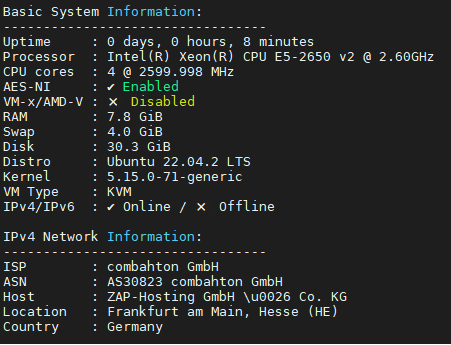
(ofc forgot to setup LVM manually so only 30/60GB disk is used but this was just a test)
Ympker's VPN LTD Comparison, Uptime.is, Ympker's GitHub.
Could you please make a thread on how you install it? You did it from the netboot, right? Maybe a step by step instructions on how to install the OS if the host doesn't support CDROMs?
Artificial intelligence is no match for our natural stupidity.
Time flies like an arrow; fruit flies like a banana.
Yeah the deal was good but I am done with them personally. Playing around with stenography code and elliptic curve code and they keep suspending the vps for crypto mining. Sigh.
I don't trust these lifetime deals... On the other hand, if I can use it for a year then it's worth the money.
The credit belongs to @rootnet . They provided me with clear instructions (step-by-step)as they already had a ZAP Rootserver where they tried it. Whether this tutorial is going to be published should be for them to decide and take the credit. But yes, netboot via network install was used (provide own url to iso).
In short: You will need grub-imageboot, add netboot to grub, reboot and setup/install everything via novnc from webinterface.
Not that I won't go into more detail, just waiting for @rootnet to see if they want to take the credit for the instructions they took the time to write down and put together
Don't trust lifetime deals. Instead trust that companies tend to not loose money on purpose and as such won't want to offer products they won't benefit from one way or another (trust in greed) and that FOMO exists among buyers (trust in psychology).
Ympker's VPN LTD Comparison, Uptime.is, Ympker's GitHub.
Thanks @Ympker for the shout.
Disclaimer: I made this guide in a hurry. The wordings may not be accurate with what you would be seeing on your screen while accessing zap dashboard or netboot.xyz menu. @Ympker has already tried this guide so I'll let him jump in and mention if there's any corrections needed or any additions/removal required.
Here you go mate
First thing first, make a note of your IP details, you'll need this later in netboot.xyz couple of times.
Step 1: install grub-imageboot
If grub is not already installed in your machine, you can do it so by
apt install grub-imagebootStep 2: adding netboot.xyz in grub menu
mkdir /boot/imagescd /boot/imageswget https://boot.netboot.xyz/ipxe/netboot.xyz.isoupdate-grub2Step 3: Access your server via VNC
In your Zap dashboard, go to your rootserver and click VNC-Console under tools. Click on 'start vnc tunnel' and then open the vnc webclient.
Step 4: Accessing netboot.xyz
reboot your server by sending ctrl+alt+del command in your VNC browser tab. As soon as it reboots, you will see Proxmox boot screen. And soon after that you'll see the grub menu (blue screen). Once you see blue screen/grub menu, use your arrow buttons and select netboot.xyz. The option should show as 'bootable iso image: netboot.xyz' or something similar.
Step 5: setting up network interface in netboot.xyz
Once you select netboot.xyz in step 4, let it do its thing. It'll take few seconds and then you'll be greeted with few questions to configure your network interface. Type in these;
and press enter. You should now be greeted with netboot.xyz menu.
Step 6: From here, I believe you are already familiar with how to use netboot.xyz. If not, here's how I do it. I'll post steps for ubuntu 22.04 installation
go to 'linux network installs'. Select Ubuntu and then 22.04 and then select install.
netboot.xyz will do it's thing to prepare the installation. It's going to take its time. Don't be alarmed if the text shows "done" multiple times and there's no activity after that. Netboot is still doing its thing in the backend. Eventually (after 1-2 mins), netboot will say "unable to find a medium with live file system. And it will ask you few questions. Input these answers
It will start downloading the ISO and then greet you with the Ubuntu live installer screen. From here, simply follow the on screen prompts to install the ubuntu server. Make sure you select 'install ssh server' when it asks in the installation steps.
Steps for installing Debian should be the same, but much more simpler. With debian installation, you won't have to enter an url for ISO download. The only place where debian installer will fail is on the network config page. By default debian installer tries DHCP. It will say network config failed. All you have to do is select 'static network' on that screen, enter the IP details you noted down earlier and then carry on with the remaining on-screen prompts.
Just to add: No idea what the noVNC keyboard layout was, but couldn't find / (slash) hence couldn't type the url.
ZAP Hosting Support joined me via live chat on novnc, tried all sorts of combos and then had the idea to change their local pc's keyboard to English-US, which then worked (slash is - ).
If you move your mouse after Step 6 on be careful if you move the mouse cursor, as that will trigger some annoying "input warning" which makes it difficult to type the url or other entries.
Other than that, worked great
@rootnet I added your guide to OP, as I think many will need/use it. Ofc gave you credits
Ympker's VPN LTD Comparison, Uptime.is, Ympker's GitHub.
It was a small adventure, but my server is up and running. Here is my report.
I ordered a "RootServer" (dedicated resources VPS).
4 cores@3,3 GHz (E5-2667v2, the upgraded option), 8 GB Ram, 120 GB SSD, 500mbit/s up/down, 253.80EUR "lifetime", down to 228.42EUR thanks to @Ympker's coupon (thank you!).
I paid with PayPal.
The first server was not delivered within 24 hours or so. Note that they imply that orders are instant.
No feedback received, last e-mail was the order confirmation. I opened a ticket. "Order faulty, please order again, I converted your balance into Zap Coins". Weird, but ok.
I tried to order a new server. Can't, the option to pay with Zap Coins is greyed out. Back to the ticket. "We unlocked it, go ahead". Now I can order with Zap Coins, but they converted 228.42EUR into Zap Coins, and I can't reuse the coupon.
Back to the ticket. "Ok, use this new coupon". Alright.
I finally ordered the second server. Nothing happens for a couple of hours. Here we go again? Back to the ticket. "We don't know how long it will take". Ok, can you give an indication? "Nope". Ok...not a good start.
Further 25 hours later, the server gets delivered. Not an extremely pleasant experience overall. But, I have seen worse. And, support was always fast to reply and kind.
Looking forward to trying it out! Peering to DTAG looks promising.
Obligatory YABS
Rough start, but welcome aboard! As mentioned via pm, I had a chat with @rootnet and we both had really well experiences with their support (contrary to what is often said about them).
I also had an issue during checkout, but that was half paypal-related, I assume.
You can put Debian 11 on your Rootserver via the instructions from @rootnet in the OP
Ympker's VPN LTD Comparison, Uptime.is, Ympker's GitHub.
Why? What happened to the good old apt full-upgrade way? It seemed to be working here :-D
I use Ubuntu on my servers, so I'd try do-release-upgrade, but last time I googled, Debian couldn't do this with one single command. But maybe my Info is outdated.
There are so many steps outlined here: https://www.debian.org/releases/stable/arm64/release-notes/ch-upgrading.en.html
But all the better, if there's a single command, too. Already was wondering why it was supposedly so complicated to upgrade since Ubuntu is based on Debian, afterall.
Ympker's VPN LTD Comparison, Uptime.is, Ympker's GitHub.
More likely mine is outdated, but the old way was mostly to edit /etc/apt/sources.list, apt update, apt upgrade, apt full-upgrade, done. This works better on a freshly installed system like in my case. It worked here, too, to upgrade to 11.
Good to know, thanks! I'll stick with Ubuntu, though. Habit :P
Ympker's VPN LTD Comparison, Uptime.is, Ympker's GitHub.
Just as I promised, here is my "lifetime" dedicated server review. It took me a while because right now I'm on a pretty tight schedule, but luckily I don't have to worry as this server won't expire anytime soon
The model I ordered is Intel Xeon E5-2640v2 - 64 GB - 1x 500 GB for 572.40 EUR.
A few things to note before going into detail:
YABS
CPU
As it has already been mentioned on this thread, we are talking about quite aged CPUs which could be considered obsolete, specially when it comes to the lower tiers. They are all second gen Xeon E5 CPUs released back in 2014 (almost 10 years ago) and single thread scores aren't spectacular, so these CPUs might not work well on heavy single threaded applications or games.
My CPU is an Intel Xeon E5-2640 v2 running at a base clock speed of 2 GHz and turbo up to 2.5 GHz. (Intel ARK) (CPU Benchmark)
This CPU yields a CPU-B score of ~7820 which is comparable to my laptop's i5-8300H released four years later with similar scores but at a fraction of the power consumption.
Even if this is not a powerhouse, it is dedicated to us, so it might be ok for 24/7 heavy workloads such as video encoding (which I intend to do) without disturbing any virtual neighbours
RAM
In my case the server got deployed with 4 x 16 GB ECC DDR3 RAM sticks running at 1600 MHz, so quite respectable in this regard.
Storage
This is where I feel they have cheaped out on, as most servers only have a single SSD disk, and in my case I got a CT500MX500SSD1 which, translated to human terms, is a 45€ Crucial MX500 500GB SATA3 drive with rated 180TBW endurance.
This consumer grade drive is a TLC SSD and has 512MB of SLC cache, and while I would have preferred at least two drives so I could RAID 1 them, it is decent enough.
All drives are presented as logical volumes to the underlying OS as they are housed in HP's Smart Array P220i Controller.
Network
ZAP-Hosting dedicated servers are located in Eygelshoven, Germany, at combahton GmbH (AS30823) premises.
IP space is owned by ZAP-Hosting and announced under combahton's ASN.
In this regard there's a limit that I initially found as a dealbreaker, which is a 5TB hard cap on bandwidth. Not only it seems ridiculous to me, but it also counts both outbound and INBOUND traffic consumption. At least it is a 10Gbps pipe, which I guess is shared.
I will remark again that there is no IPv6 connectivity whatsoever and they will likely add it whenever Virmach does so. /s
You can buy additional IPv4 addresses during the order process or after the server has been deployed for around 40€ each, which is basically like buying an IPv4 for yourself. (As they go around this price at IPv4 brokers)
Extra goodies
Last but not least, all servers come with their own in-house panel which is quite complete and integrates well with HP's iLO. This panel allows you to create iLO sessions (which are time-limited for security reasons) and it is not a ridiculously old version, so you are not limited to .NET or Java consoles.
Here are some screenshots about the iLO panel:
You can define custom ISO images from iLO:
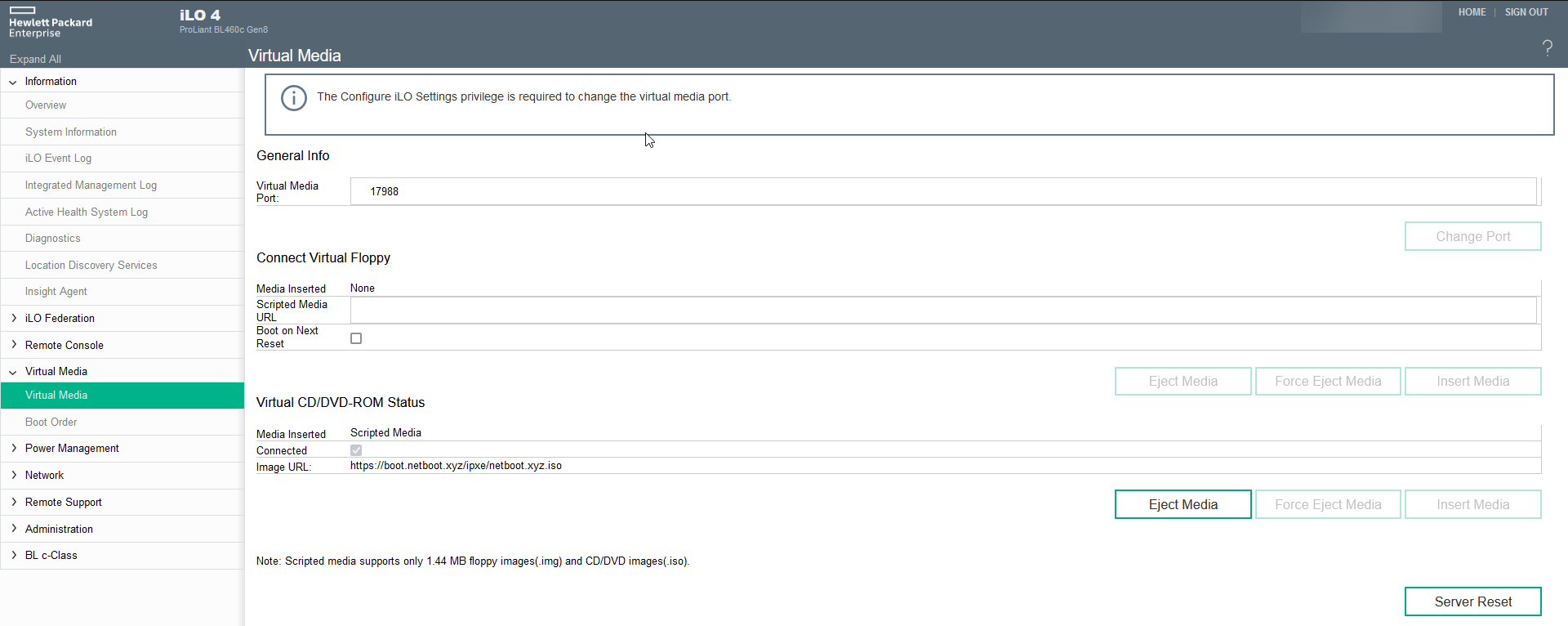
Some boot up process screenshots:
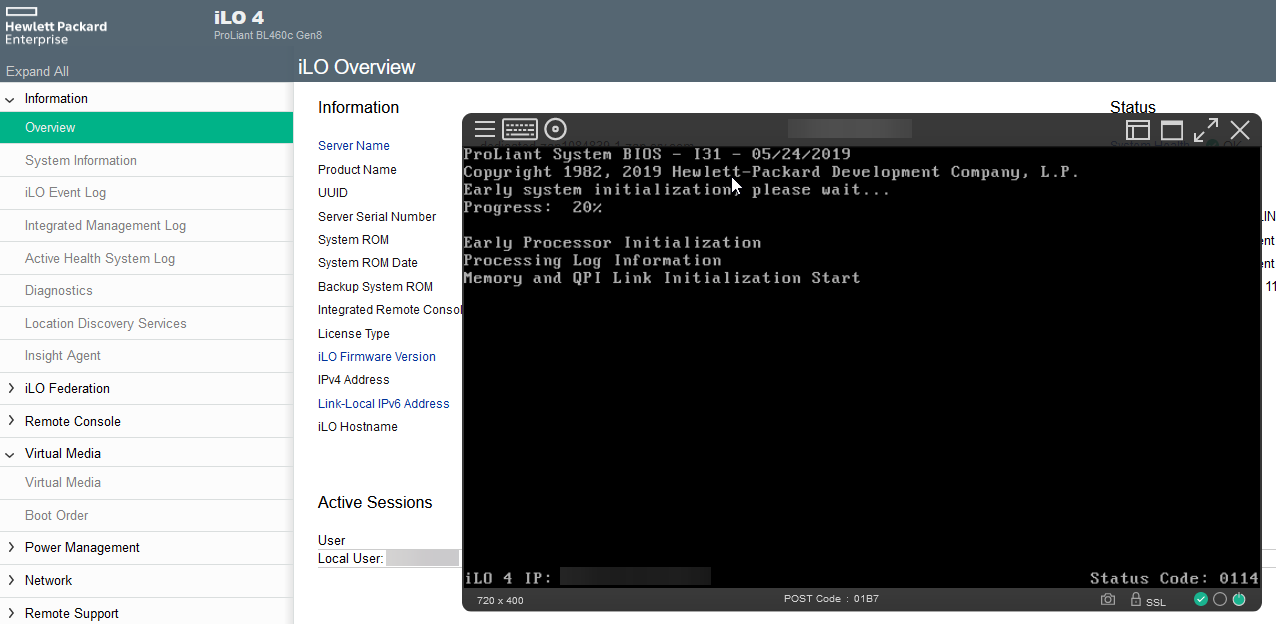

You can even modify the hw raid card config:
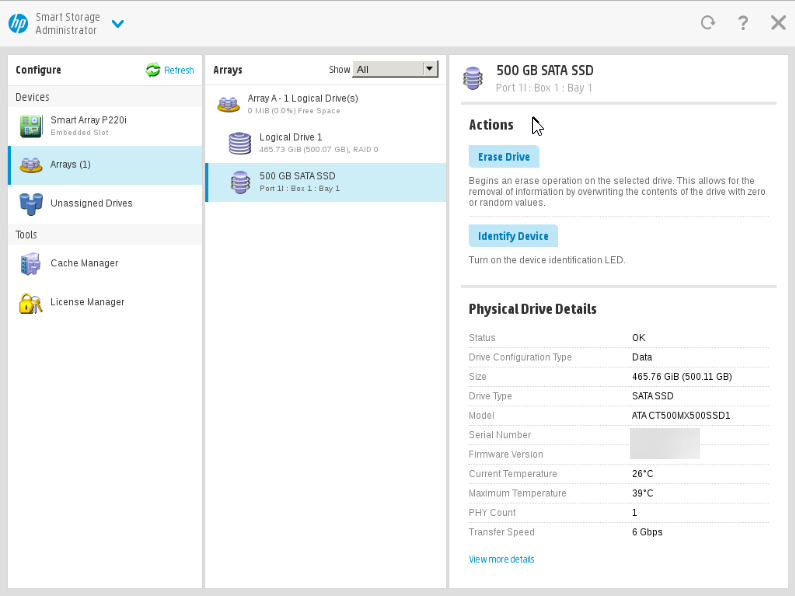
I think this sums it up. Let's see how long this lasts for, but if it lives for more than a year, it's worth it.
If you need me to test anything else please let me know.
Tagging @Ympker as requested.
The first two days with the server have been positive so far. Performance has been fair and stable. Peering to DTAG is top-notch.
Being a game server hosting company mainly, they have more access attempts and DDoS attacks than usual. Their anti-DDoS system kicks in nicely. Perhaps even too sensitive. I installed Wireguard on it, and if the client has a higher throughput than the server (500mbit/s), it will saturate the pipe and trigger the anti-DDoS system.
This seems solved with a bit of traffic shaping. I am also missing IPv6 like @rubenmdh reports. The 5 TB bandwidth and the consumer grade SSDs are probably how they are trying to manage to stay afloat.
Other than that, for my needs, it's even too good to be true. If its "lifetime" lasts for roughly 12 months or so, I think I will break even.